A Symbol Properties box appears.
Enter your first name in the "name"-field.
Make sure the "graphic"-option is selected.
Click OK.
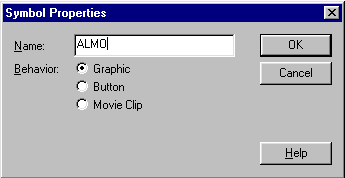
Do the following to create a Tint Tweening.
1. Create a symbol.
Choose Insert > Create Symbol in the menu (or press F8).
2.Enter a name for the symbol.
A Symbol Properties box appears.
Enter your first name in the "name"-field.
Make sure the "graphic"-option is selected.
Click OK.
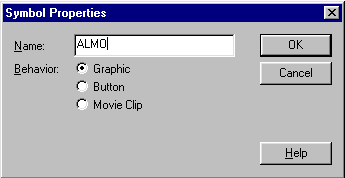
After clicking OK you are taken to the symbol-generator in Flash.
It looks completely like the workarea you are in when you create movies.
And it actually acts exactly the same way.
The only difference is: that here you create symbols - not movies.
Symbols can be dragged to the canvas of your movie once you're done creating them.
3. Enter a text to act as symbol.
Choose Text Tool in the toolbox.
Now enter your first name using font-size 48 and bold.
It is important that the font is not too thin.
4. Jumping back to the movie from the symbol-generator.
To exit the symbol-generator and return to your movie
Choose Edit > Edit movie in the menu (or press Ctrl + E.)
5. Inserting the symbol into the movie
Open Library by choosing Window > Library in the menu (or pressing Ctrl + L) .
With the mouse drag your name from the symbol-library into the canvas of the movie.
Now youre ready to create the tint-tweening.
6. Inserting frames in your movie.
Select frame 20 in the timeline and click F5.
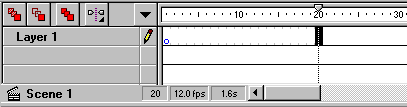
7. Entering keyframes in frame 10 and frame 20
Position the frame pointer on frame 10 then
press F6.
Repeat this step on frame 20.
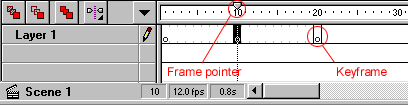
8. Adding tint-effect to frame 10.
Select frame 10 by positioning the frame pointer at
this frame.
Right-click the symbol with your name on it (On the movie-canvas - not in the
symbol-library).
An Instance Properties box appears.
Choose: Color Effect.
In the "Color Effect"-drop-down-box choose "Tint".
Position the "Tint Amount"-bar at 100%. (If it's set to zero no tinting wil
appear).
Enter these values for Red : 255, Green : 0 and Blue : 0.
Click OK
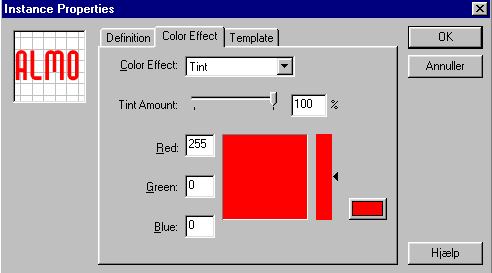
9. Add tint-tweening to keyframe 1 and keyframe 10.
Double-click the keyframe in frame 1.
A Frame Properties box appears.
Enter the settings shown below and click OK.
Then repeat this step on the keyframe in frame 10.
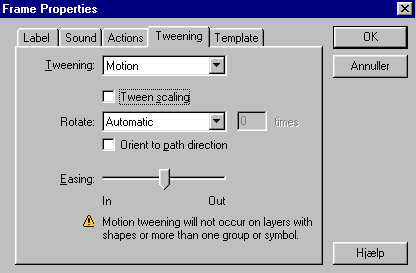
You have now created a tint tweening.
You can add tint-tweenings to any object you like.
Just remember the object need to be a symbol.
Tint-effects only works on symbols, and can't be added to objects
that are drawn directly
on the canvas of the movie.